Going to Work Toolbox
Try It
Tips and Tools
When starting a job it is likely that you will have concerns about how work will affect your health care or disability benefits, including Supplemental Security Income (SSI), Social Security Disability Insurance (SSDI), Medicare, Medical Assistance (MA), or other benefits.
There are numerous articles on DB101 that provide information on disability benefit programs, and how your benefits can change when you earn money from a job. That is not the primary focus of this article though.
What to Expect in This Article
This article will provide:
- Information on reporting your income and other important steps to take when you start work
- Links to information on several topics related to working and benefits
- Forms and tools you can use to report your income and to manage your health care and other benefits
- Information and tips on how to interact with the agencies that provide benefits to you
- Information about what you need to report and when you need to report it
By being prepared and knowing the rules, you can help things go smoothly with your benefits as you begin to work.
Reporting Requirements
There are certain steps you should take when you start working to avoid problems with your benefits.
First of all, it is important to notify any government agency that provides you with assistance that you are working. This assistance might be cash benefits, SNAP, or health care. The agency providing you with assistance might be Social Security, your county human services agency, or your local housing authority.
You will need to notify each agency of the date that you start working, how many hours you will work, and how much you will earn each month. Be sure to keep all wage stubs or direct deposit receipts from any new job.
It is important to know that some health care and disability benefits may continue after your job starts. These benefits can still support you while you are working.
For example, if you are currently getting SSI, you may still be eligible for a smaller SSI cash benefit when you are working. The size of your monthly SSI benefit will depend on how much you make at your job.
By being prepared and knowing the rules, you can help things go smoothly with your benefits as you begin to work.
Social Security programs and health care programs such as Medical Assistance (MA) have rules called “work incentives.” For example, if you are getting SSI now, you may be able to keep your Medical Assistance (MA) when you go to work. Your health care benefits and disability benefits will not automatically end just because you are working.
If you are getting SSDI, you can work for nine months and still get your full SSDI cash benefit during your Trial Work Period. Work incentives can help you maintain benefits that are important to you as you transition into work.
Learn more
Managing Your Benefits While Working
See how work affects benefits and how to report your income.
Programs that Support Work
Learn about programs that can help you prepare for and find work.
Building Your Assets and Wealth
Discover ways to save up money while working.
Going to Work Toolbox
Try It
Keeping Organized
It is important to keep all of your work and benefits information organized. You will need to keep all of your pay stubs from work as proof of how much you have been paid.
You will also want to keep all letters from government agencies such as Social Security or your county human services agency.
- If you have a job coach or an employment support services person, they may be able to help you keep organized. If you need help, that person can make copies of your pay stubs and send them to the appropriate agencies for you.
- For more information, you can check with Vocational Rehabilitation or the community organization that is helping you with employment.
- You can also Chat with a Hub expert if you have questions.
Benefits and Work Binder
One way to keep your information organized and in one place is to create a “Benefits and Work Binder.”One way to keep your information organized and in one place is to create a “Benefits and Work Binder.”
This can be created using a simple 3-ring binder that you can buy at the store. You can use a 3-hole punch to make holes in letters from government agencies, or keep them in plastic sheet protectors that have holes. You can also buy some pages that have pockets to put in the binder.
What to Keep in Your Binder
You should always keep all letters and fact sheets that government agencies send you.
You should keep your pay stubs, receipts, and other small papers in these pockets in the binder. For example, you can keep receipts of your out-of-pocket health care expenses if you need to give them to Social Security.
You should always keep all letters and fact sheets that government agencies send you. You can also keep copies of the letters that you send to them in your Benefits and Work Binder. At a later time, you may need to show Social Security or another agency your pay stubs, or a letter you sent them reporting your income.
You can buy a three-hole spiral notebook to go in your binder. Use this notebook to keep records and write notes about anything you do that is related to your benefits (such as mailing in a copy of your pay stubs).
When you call, visit, or contact a government agency, be sure to write down the date of your contact, who you spoke to, and what they said.
For example, you could write down “1/1/2025: I sent copies of my pay stubs to Social Security by mail”, or “On 3/12/2025, I met with Mr. Smith at Social Security and we talked about my SSI. He said XYZ. I gave him copies of my pay stubs for February 2025.”
The Benefits and Work Binder will help you keep organized over time. You will have all your important letters and papers in one place if you need to look up something. You can bring your binder with you when you have appointments to talk about your benefits.
Other Organizational Tools
If you use a computer or laptop on a regular basis, there are scanners you can buy that can help you organize important papers electronically and keep them all in one place.
Scanners can cost from about $50 on up. To find a scanner that meets your needs and that you can afford, talk with your local electronics or office supply store. Some office supply stores have scanners on site that you can use for a small fee.
Benefits and Work Getting Started Worksheet
Another great tool for organizing your information is the DB101 Benefits and Work Getting Started Worksheet.
You can use this form to record information about your work, income, benefits, and health care coverage. It's also a great way to prepare to use DB101's Benefits and Work Estimator, which can help you find out how a job may affect your income and benefits.
If you have any questions about the Getting Started Worksheet or the Benefits and Work Estimator, Chat with a Hub expert.
Keeping Track of Your Benefits
Benefits Planning Query (BPQY)
Social Security can give you a two-page overview of your benefits in order to help you plan for work. This is called a Benefits Planning Query (BPQY). A BPQY provides information about your disability cash benefits, health insurance, scheduled continuing disability reviews, and work history.
You can request a BPQY at a local Social Security office or by calling Social Security at 1-800-772-1213. If the representative is not familiar with the BPQY, you may need to talk to a supervisor to request your BPQY. If you have difficulty obtaining a copy of your BPQY, Chat with a Hub expert.
People who are deaf or hard-of-hearing may call a toll-free TTY number, 1-800-325-0778, between 7:00 a.m. and 7:00 p.m., Monday through Friday.
Social Security has a manual that explains more about the BPQY.
Learn more
Managing Your Benefits While Working
See how work affects benefits and how to report your income.
Programs that Support Work
Learn about programs that can help you prepare for and find work.
Building Your Assets and Wealth
Discover ways to save up money while working.
Going to Work Toolbox
Try It
Reporting to Social Security
It is important to tell Social Security any time your income from work changes. You should report your income from one month within the first six days of the following month. You must also tell Social Security when you start or stop working.
Be sure to keep careful and complete records of anything that might affect your benefits. Save your original paystubs, direct deposit receipts, and any other income or work information. Also, make copies of all letters and documents that you submit to SSI or SSDI, and keep all letters that any government agency sends to you. If you have questions about any of this, Chat with a Hub expert.
What if I'm eligible for both SSI and SSDI?
Some people are eligible for both SSI and SSDI benefits. If you get both, your SSI and your SSDI benefits will be affected differently by your earnings when you work. You will have to report all information about work and income separately to both SSI and SSDI.
Be sure to submit two different copies of your pay stubs in two different letters to Social Security. Write “Attention: SSI” on one letter and “Attention: SSDI” on the other letter. This will ensure that both programs at Social Security will record your earnings. You should also note in each letter that you get both SSI and SSDI.
Reporting Requirements
SSDI and SSI have different reporting requirements. Since eligibility for SSI and the amount you can get depend on the amount of income and savings or assets you have, there are more reporting requirements for SSI than for SSDI.
Assets are called “resources” by Social Security. Your assets include cash on hand and money in a savings account in a bank. Eligibility for SSDI benefits is not affected by the amount of assets you have. Keep careful and complete records of anything that might affect your benefits.
We will discuss the reporting requirements for SSI first, followed by the requirements for SSDI. If you get benefits from both programs, both sets of reporting requirements will apply to you.
People who get SSI must report all of their income to the Social Security Administration when they get their income. It is best to report income either in person at a local Social Security office, or in writing by mailing a letter, along with copies of your pay stubs, to Social Security.
It is important to request a receipt, either in your letter, or from the person you speak with if you go to an office. Keep a copy of everything you send to, or get from, Social Security. You might need it later to prove that you reported everything correctly.
If you have any questions about reporting requirements for Social Security, Chat with a Hub expert. Keep a copy of everything you send to, or get from, Social Security.
SSI
If you are on SSI, there are many things that can affect your benefits. The most common things that you need to report are:
- Any earnings from work or self-employment (including things you get instead of wages, like room and board)
- Unearned income such as SSDI, child support payments, alimony, unemployment insurance, Workers' Compensation, or any other cash that is not wages from work
- If you get food and shelter from someone else
- A change of address
- A change in your living arrangement – in other words, who you live with
- Getting married or divorced
- The amount of savings that you have, including cash on hand (you should keep all your bank statements)
- Other resources or assets that you get that could put you over SSI's $2,000 asset limit
- Expenses you pay that are both related to your disability and that you need in order to work. These expenses are known as Impairment Related Work Expenses, or IRWEs
You can learn more about SSI reporting requirements in Social Security's Spotlight on Reporting Your Earnings, Rights and Responsibilities, and Reporting Responsibilities.
SSDI
If you are on SSDI, any unearned income that you get (except Worker's Compensation) and assets that you own do not affect your eligibility for SSDI benefits.
In other words, your savings and assets do not matter for SSDI. This is different than the SSI program. If you get SSDI, you do not have to tell Social Security about your unearned income or assets, unless you also get SSI.
If you are getting SSDI, the main things you will need to report to Social Security are:
- Any earnings from work or self-employment (including things you get instead of wages, like room and board)
- A change in marital status
- A change of address
-
Any public disability benefits that you get, such as Workers' Compensation
- Expenses you pay that are both related to your disability and that you need in order to work. These expenses are known as Impairment Related Work Expenses, or IRWEs
- Any work incentives that you want to use. You can read more about SSDI work incentives in this DB101 article
If you do not know if a piece of information needs to be reported, it is best to go ahead and tell Social Security about it. Even if Social Security does not need the information, no harm will be done. If you have questions about SSDI reporting requirements, Chat with a Hub expert.
Overpayments
If you do not tell Social Security that you are working, you are breaking the rules and can get too much in cash benefits. This is called an overpayment. You can be held responsible for paying back this money.
You can also have an overpayment if you get SSI and do not report how much you have in assets, such as your savings and checking accounts. Social Security could decide later that you were not eligible for the SSI payments that you got because you were over the $2,000 resource limit.
If an overpayment does occur, Social Security will ask you to pay back the amount they overpaid to you. If you are found responsible for the overpayment and you can’t pay it back all at once, you will have to pay part of the total overpayment amount each month.
To avoid having an overpayment, make sure you tell Social Security when you start working and when your income changes. This is very important. Click here to learn more about SSI and overpayments. If you have any questions about overpayments, Chat with a Hub expert.
If You Are Self-Employed
Reporting income that you earn from self-employment can be complicated, so keeping good business records is very important.
If you are self-employed, make sure you speak with the agency you are reporting to, to learn exactly how you should report your income. If you are using any work incentives, make sure you keep receipts for any work-related expenses that you may want to claim.
Income from self-employment under the SSI and SSDI programs is counted differently than income from an employer. For example, Social Security will look at your net earnings from self-employment (your profit after all business expenses are deducted). You will need to submit this information on your tax return to Social Security each year.
Social Security Red Book
The Red Book is a manual from the Social Security Administration . It provides detailed information about Social Security programs, work incentives, and how Medicare and SSI and SSDI benefits are affected when you work.
The 2025 Red Book can be found on Social Security’s website.
How to Report to Social Security
There are several possible ways to report earnings to Social Security: in writing, in person, and by phone.
The safest way to report information is in writing, so that you have a record of what you reported and when. Always keep a copy of everything you send to Social Security, and any letters that you receive from them.
When you start or change employment, always send Social Security a letter letting them know where you are working, when you started, how much you work, how much you are paid, and the title of your position.
When you work, you should report your earnings within the first 6 days of the month following the month you worked. In other words, you have 6 days after a month ends to report your earnings for that month.
To report your earnings, make copies of your pay stubs and give them to Social Security. There are several ways you can do this:
- You can go into a local Social Security office and give the copies to a representative in person. Be sure to get a receipt when you submit the copies to the representative.
- You may also be able to put copies of your pay stubs in an envelope and drop them off at your local Social Security office without waiting to see a representative. This could save you time. Some Social Security offices have a special box in which you can drop off letters or documents.
- You can also mail copies of your pay stubs to a local Social Security office. It is important to write either “Attention: SSI” or “Attention: SSDI” on the envelope to ensure that the correct Social Security department receives the letter. Remember that you need to submit copies to both SSI and SSDI, if you receive both benefits. Make sure you include your Social Security number on any information you send to Social Security.
If you have questions about the best way to report your earnings, ask a representative at your local Social Security office or Chat with a Hub expert.
Form for Reporting Earnings to Social Security
You can fill out these Word forms each month to report your earnings to Social Security:
Whether you use the form provided or write your own letter, the critical information that Social Security needs to know about your job always includes the following:
- Your name, address, phone number
- Social Security Number and date of birth
- Type of Social Security benefits you are receiving
- Name, address, and phone number of company that employs you
- Name of direct supervisor
- Date of hire/date of termination
- Pay rate and average number of hours worked per week
- Pay dates
- Job title
Reporting for SSI
When You Need to Report
Report any changes that may affect your SSI as soon as possible, and no later than 10 days after the end of the month in which the change occurred.
Tip: Check with Social Security if you can report earnings during the first six days of the month by using the SSI Telephone Wage Reporting System at 1-866-772-0953 or the SSI Mobile Wage Reporting Application available in the Google Play or Apple App stores.
What You Need to Report if You Get SSI
Many changes in your life can affect your continued eligibility for SSI, or the amount of your benefit. A full list of changes that must be reported to Social Security is available on their website.
More information on reporting your earnings can be found in this Social Security article.
Learn more
Managing Your Benefits While Working
See how work affects benefits and how to report your income.
Programs that Support Work
Learn about programs that can help you prepare for and find work.
Building Your Assets and Wealth
Discover ways to save up money while working.
Going to Work Toolbox
Try It
Reporting to Your County
Minnesota Supplemental Aid
In addition to Social Security benefits, you may be getting Minnesota Supplemental Aid (MSA). If you are on MSA and you start working, you need to notify your County Financial Worker (if you have one) or your county human services agency.
Reporting requirements for MSA are similar to those for other state programs. You need to report your monthly earnings within the first 10 days after a change happens. The county also needs to know about your work and earnings in order to figure out your eligibility for SNAP and health care programs.
Medical Assistance
Medical Assistance (MA) is Minnesota’s name for the federal health care program called Medicaid.
MA pays for medically necessary health care services for many people in Minnesota who have disabilities.
If you meet the eligibility requirements, MA will pay for your visits to the doctor, hospital stays, prescription drugs, medical equipment, and other medical services.
To qualify for MA you must meet an income limit and, depending on how you qualify, you may also need to be below an asset limit. Because of this, working may affect your eligibility for MA. Depending upon how much you earn, you may be able to keep your MA when you are working.
Another program that can help you keep your MA when you work is the Medical Assistance for Employed People with Disabilities (MA-EPD). To learn more about these programs, read DB101 sections on MA and MA-EPD.
If you begin to work and have questions about your eligibility for MA, Chat with a Hub expert.
MA and SSI 1619(b)
If you get SSI, you automatically qualify for standard MA, but you have to apply for it separately at your county human services agency.
Even if you earn enough money to make your SSI benefit drop to $0, you can keep your standard MA through Social Security’s 1619(b) provision. 1619(b) allows people on SSI who work to continue getting MA at no cost, even when their earnings reduce their SSI check to $0.
If you have been getting SSI and your SSI drops to $0 due to earnings from work, Social Security can place you into 1619(b) status. This is available only to people who get SSI.
1619(b) status can help you because:
- You can continue to get Medical Assistance (MA) benefits at no cost even when your SSI cash payments stop
- If your earned or unearned income drops, you may again be eligible for an SSI cash payment without having to reapply for benefits
In order to be eligible for Continued MA Eligibility under the Section 1619(b) rules, you must meet all of these criteria:
- Be eligible for an SSI cash payment for at least one month prior to accessing Section 1619(b)
- Be disabled
- Continue to meet the asset requirements for individuals ($2,000) or for a couple ($3,000), and
- Need MA in order to work
In addition:
- Your SSI payment must have stopped because of earnings from work, and
- Your gross earned income must be less than $79,483 per year (or possibly more if you have high health care expenses)
Learn more
Managing Your Benefits While Working
See how work affects benefits and how to report your income.
Programs that Support Work
Learn about programs that can help you prepare for and find work.
Building Your Assets and Wealth
Discover ways to save up money while working.
Going to Work Toolbox
Try It
SSDI Work Incentives
Social Security Disability Insurance (SSDI) is a federal program that provides monthly cash benefits to people who have worked, paid Social Security taxes, and now have a disability that prevents them from working.
Please note that this information only applies only to the SSDI program (not to the SSI program). The two programs have different rules, different reporting requirements, and different work incentives that can be used within the program. For example, you will only have a Trial Work Period (TWP) if you receive SSDI (not SSI).
Trial Work Period (TWP) and Extended Period of Eligibility (EPE)
Social Security wants to encourage people on SSDI to return to work.
To help facilitate this, they have designed program rules and work incentives to make it easier for people to do just this. Two important program rules are the Trial Work Period (TWP) and the Extended Period of Eligibility (EPE).
Social Security provides SSDI beneficiaries a nine-month Trial Work Period. During the Trial Work Period, you can work and earn any level of income while still keeping your full SSDI cash benefits. During your nine Trial Work months, you will get your full SSDI benefit regardless of how much money you are earning. Your nine Trial Work months do not need to be used one right after the other.
You can read more about the Trial Work Period in DB101's SSDI article. During the Trial Work Period, you can work and earn any level of income while still keeping your full SSDI cash benefits.
A second important SSDI program rule is the Extended Period of Eligibility (EPE).
Your EPE begins the month after your Trial Work Period ends and always lasts for three years (36 months). During your EPE, you will get your SSDI benefits in any month that you are earning less than Substantial Gainful Activity (SGA), which is $1,620 in 2025 (or $2,700 if you are blind). Your SSDI benefits can stop and restart during the EPE if your income changes.
You can read more about the Extended Period of Eligibility in DB101's SSDI article.
If you have any questions about Trial Work Periods or Extended Periods of Eligibility, Chat with a Hub expert.
Impairment Related Work Expenses (IRWEs)
After your TWP, you can use a work incentive called Impairment Related Work Expenses (IRWEs). If you have expenses that you pay for yourself, that are related to your disability, and that you need in order to work, you can ask Social Security to deduct these expenses to determine if your countable earnings are above or below Substantial Gainful Activity (SGA). These expenses are called Impairment Related Work Expenses (IRWEs). Read this DB101 article to learn more about IRWEs and how they can affect your SSDI benefit.
You will need to make a request to Social Security to use IRWEs. You can report IRWEs on the Work Activity Review form that Social Security may ask you to fill out. Social Security has to approve any items that you want counted as an IRWE. If you have any questions about IRWEs or about how to tell Social Security about them, Chat with a Hub expert.
Subsidy
If you get support from others to be successful on the job, you may have a subsidy or a special condition.
For example, having a job coach, doing different tasks than others with the same job title, getting help to do your job, or getting extra supervision means you may have a subsidy or a special condition.
You can ask Social Security to deduct the value of your subsidy or special condition when they are calculating your income.
If you have any questions about IRWEs or Subsidies, Chat with a Hub expert.
Learn more
Managing Your Benefits While Working
See how work affects benefits and how to report your income.
Programs that Support Work
Learn about programs that can help you prepare for and find work.
Building Your Assets and Wealth
Discover ways to save up money while working.
Going to Work Toolbox
Try It
SSI Work Incentives
Impairment Related Work Expenses
If you have expenses that are related to your disability or a serious medical condition, and that you need to pay yourself in order to be able to work, you can ask Social Security to deduct these expenses when they are calculating your income to figure out the amount of SSI you can get. These are called Impairment Related Work Expenses (IRWEs). IRWEs are a work incentive in both the SSI and SSDI programs.
You need to make a request to Social Security to use IRWEs. A Social Security representative will have to approve the items that you want counted as an Impairment Related Work Expense. If you have any questions about IRWEs or about how to tell Social Security about them, Chat with a Hub expert.
Read more about IRWEs on DB101.
Blind Work Expenses (BWEs)
Blind Work Expenses (BWE) are a work incentive that are similar to IRWEs. BWEs can only be used by individuals who receive SSI benefits and are blind.
Many expenses that you pay for yourself when you work can be counted as BWEs. If the BWEs are approved, Social Security will deduct these expenses from your income when they are calculating how much SSI you are eligible for. If you have any questions about BWEs or about how to tell Social Security about them, Chat with a Hub expert.
Read more about BWEs on DB101.
Student Earned Income Exclusion (SEIE)
The Student Earned Income Exclusion (SEIE) helps students keep more of their SSI check while they work and are in school.
To be eligible for the SEIE you must be:
- Under age 22
- Regularly attending school (some restrictions apply here)
- Receiving SSI payments, and
- Working
In 2025, a student who qualifies for the SEIE can earn up to $2,350 per month in wages before there is a reduction to their SSI check. This means up to $2,350 of income each month can be excluded when figuring out your SSI benefit. There is a maximum exclusion of $9,460 per year in 2025.
Talk to a Social Security representative if you qualify for the Student Earned Income Exclusion. Read more about the SEIE on DB101.
Learn more
Managing Your Benefits While Working
See how work affects benefits and how to report your income.
Programs that Support Work
Learn about programs that can help you prepare for and find work.
Building Your Assets and Wealth
Discover ways to save up money while working.
Try It
Next Steps
Find a Job
Vocational Rehabilitation Services can help you apply, prepare for, and find a job.
Minnesota CareerForce can help you find a job and plan for your career. Find a Minnesota CareerForce location near you, or call 1-651-259-7500.
MinnesotaWorks.net is an online service provided by the Minnesota Department of Employment and Economic Development. It’s an excellent place to look for job openings and to post your resume.
The U.S. Department of Labor's My Skills, My Future website helps job seekers match their skills with new careers and find out what training is needed to move from one job to another.
The Minnesota Employment Center for Persons Who Are Deaf or Hard of Hearing (MEC) provides consultation and referrals for supported employment services for people who are deaf or hard of hearing.
People with visual impairments can get vocational rehabilitation services from Minnesota State Services for the Blind (SSB). For more information, call 1-651-539-2300 or 1-800-652-9000 and ask to speak with someone in the Workforce Development Unit. To find an SSB office near you, visit the Minnesota Department of Employment and Economic Development.
Stay Organized
Staying organized during your job search is important:
- You can use this Job Search Log to keep track of the companies that you've interviewed with, contacts, and dates that you've applied for jobs
- You can use this Job Search Tracking Spreadsheet to track resume submissions, networking contacts, interviews, career websites, and more
Learn About Work and Benefits - Chat with a Hub expert!
When you have questions or need help, use Chat with a Hub expert. This feature connects you to a DB101 Expert using live chat, phone, or secure email. Anything you talk about is private.
- Understand your current benefits
- Get help using DB101.org
- Connect to resources
- Plan next steps
Free Legal Help
 The Minnesota Disability Law Center (MDLC) provides free assistance to people with civil legal issues related to their disability. Call the MDLC Intake Line at 1-612-334-5970 (Twin Cities metro area), 1-800-292-4150 (Greater Minnesota), or 1-612-332-4668 (TTY).
The Minnesota Disability Law Center (MDLC) provides free assistance to people with civil legal issues related to their disability. Call the MDLC Intake Line at 1-612-334-5970 (Twin Cities metro area), 1-800-292-4150 (Greater Minnesota), or 1-612-332-4668 (TTY).
Find Local Services
|
You can use Minnesota Aging and Disability Resources to find social services near you, from benefits applications to job counseling. |
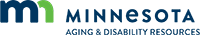
|
Try these searches:
Learn more
Managing Your Benefits While Working
See how work affects benefits and how to report your income.
Programs that Support Work
Learn about programs that can help you prepare for and find work.
Building Your Assets and Wealth
Discover ways to save up money while working.